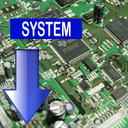Your selected product...
- Homepage
- Products (Hammond)
- SK1-73
- Single manual 73 keys
- Authentic Hammond Organ Drawbar Sound
- Extra Voice Section
- Digital Leslie / Vibrato
- Wide Variety of Effects
- Library of Essential Keyboard Voices
- MP3 Music Player
- MIDI Master Keyboard
- Patch and Favorites
- Build-in USB port
- Small and lightweight (9,3 kg)
Hammond SK1-73

The new Hammond SK Keyboards : a splendid combination of a real Hammond and great vintage sounds...
Stage Keyboard SK1-73
The Ultra-Portable HAMMOND SK-series pack all the power, all the tradition, and all the soul of a Vintage B-3 into a trim 15-pound package. We haven't stopped there, including a wide series of other voices, like Acoustic and Electric Pianos, Clav, Vintage Combo Organs, Vintage String Synthesizer, Accordions, Pipe Organ, and many others. The SK series aren't watered-down "light" or "clone" versions of a Hammond, either. All the classic features that "make" a Hammond are included: Real Mechanical Drawbars, "Waterfall" Keyboard, Touch Response Percussion, Chorus Vibrato, and a new-generation "Digital Leslie" that gives the big speaker a run for the money. Your eyes see "portable" but your ears hear, and your touch says: "B-3"...
For a long time the Hammond sound has been indispensable in rock and pop music amongst other genres. Acoustic pianos and other vintage keyboard sounds are also very popular and frequently used in all kinds of music.
With the introduction of the new SK series Hammond has successfully combined the legendary B-3 sound with high quality vintage sounds such as acoustic pianos, electric pianos, strings and many other sounds and effects. The result is a combination which organists and keyboard-players could only dream of.

The SK-series Stage Keyboards are the most revolutionary HAMMONDS yet, from the company that invented and perfected the Drawbar/Tonewheel concept in 1934. These ultralight instruments provide the essential keyboard sounds required to play ANY show in ANY style, including a genuine and vintage-perfect HAMMOND Organ in compact packages with all the features expected in a vintage B-3, plus our most advanced Digital Leslie yet.
In addition to the authentic HAMMOND Tonewheel voices, the SK's Extravoice Division provides Hi-Def Acoustic Grands, Electric Piano's, Harpsichord, Accordeon, Wind, Brass, Synth and Tuned Percussion voices complete the spec. You may play any of the Extravoices "solo" or add them to the Organ voices. The Organ Generator may be switched to provide authentic models of British Vx Organ, Vx Jag.Organ and Italian Farf Combo Organs, all of which can be registered in the original fashion. The fourth Organ mode calls 32 ranks of Genuine Classical ("Church") Pipe Organ voices.
Like all modern Hammonds, the SK's have deep editing capabilities, allowing voicing (volume/timbre/leakage/motor noise) for each of the 96 Digital Tonewheels, faithfully delivering any Hammond Organ's individual personality, with the ability to save these profiles for instant recall. 12 Factory Digital Tonewheel profiles ranging from "showroom clean" to "road worn" are available for instant personalization. Every Facet of the Hammond's sound like Chorus/Vibrato, Percussion, Key Click and Overdrive are widely adjustable with all settings saved with every preset.
The Pipe Organ voices are also scaling/voicing capable.
Their semi-weighted keyboards are designed to feel like a vintage B-3, yet remain comfortable for any pianist, with variable touch "depth". An expandable Voice Library is available free from the Hammond Website.
Any of the SK Series may be used as a MIDI Controller, with the ability to address 3 external zones.
An mp3/wav music-player is onboard to play backing tracks, break music, educational aids or any other tunes combined with the SK's stereo output. You may also direct connect a physical Leslie Speaker via the 8pin dedicated Leslie Jack.
Equipped with the same sound engine (VASE III) as our highly acclaimed Hammond XK-3c, the SK models feature the best Hammond has to offer; the legendary Hammond B-3 Sound, high quality Acoustic pianos, Vintage Electric pianos, Vintage strings, Pipe-organs and many other sounds and effects.
With the ability to download additional library sounds via USB the Hammond SK models offer players unique possibilities for individual setups.

The beautiful designed Hammond SK models are affordable, extremely lightweight, compact and feature everything needed for "live" or "studio" performance.
| Specifications | |
| SOUND GENERATOR | ORGAN SECTION: 2 Vase III as Digital Tone-Wheels, Transistor Organ and Pipe Organ 8 polyphony (for pedal, except Pipe Organ) 63 polyphony (maximum, on Pipe Organ) EXTRA VOICE SECTION: Vase III 63 polyphony (maximum) |
| KEYBOARDS | F1 to F7 73-keys |
| HARMONIC DRAWBARS | DRAWBARS: 9 Ptiches, Assignable for Upper, Pedal, Lower VOICING: Manuals: 6 choices (B-Type1, B-Type2, Mellow, Vx, Farf, Pipe), Variable Key-click Pedal: 4 choices (Normal, Muted, Synth1, Synth2), 5 choices Key-click |
| TOUCH RESPONSE PERCUSSION | BUTTONS: Second Harmonic, Third Harmonic, Fast Decay, Volume Soft Display ADJUSTABLE: Touch, Velocity, Decay (Fast/Slow) Level (Normal/Soft) |
| EXTRA VOICE | INSTRUMENTS: 6 Groups (A.Piano, E.Piano, Keyboard, Wind, Other, Library) Upgradable via Library CONTROL: Allocate Upper/Lower, Solo Group |
| EFFECTS | VIBRATO AND CHORUS: Digital Scanner Buttons: 1, 2, Chorus, Swell On, Great On OVERDRIVE: Digital, 4 programs Controls: On, Amount MULTI EFFECTS: 8 programs for Organ/Extra Voice Individually Controls: On, Amount EQUALIZER: For Organ: Bass, Mid(sweep), Treble, Tone INTERNAL LESLIE©: Advanced Digital, 2 Rotors Buttons: Bypass, Stop, Fast REVERB: Digital, 11 programs Control: On, Depth MASTER EQUALIZER: Control: Bass, Mid Gain, Mid Frequency, Treble |
| PATCHES | CAPACITY: 100 User Patches, 100 Preset Patches, manual FAVORITES: 10 buttons PATCH LOAD OPTIONS: Drawbar Registrations, Drawbar Parameters, Extra Voice, Internal Zone, External Zone, Organ Effects, EXV Effects, Reverb |
| CONTROLLERS | VOLUMES: Master Volume, Music Volume, Extra Voice Volume SWITCH: Power On/Off |
| MUSIC PLAYER | FILE FORMAT: wav (44,1KHz, 16bit Stereo), mp3 (44,1KHz, 128Kbps, Stereo) CONTROL: Song, Play/Pause |
| STORAGE | USB Flash Drive |
| DISPLAY | 20 Characters, 2 Lines |
| MIDI | TEMPLATES: 9 Templates EXTERNAL ZONES: 3 Zones, assignable to any keyboard |
| CONNECTIONS | MIDI: In, Out AUDIO: Line Out, L, R, Headphones LESLIE©: 8 pin, 1 and 3 channels available OTHER: Foot Switch, Damper Pedal, Exp. Pedal, DC IN(12V) |
| ACCESSORY (INCLUDED) | AC Adaptor, AD-1250 |
| KEYBOARD FUNCTIONS | BUTTONS: Manual Bass, Split, Octave Up, Octave Down, Lower Transpose ADJUSTABLE: Coupler Highest note, Split Point |
| DIMENSIONS | 112,4cm(W) x 30,3cm(D) x 9,9cm(H) |
| WEIGHT | 9,3Kg |

| EXP-20 | Expression-pedal for XK-1c, XK-4 & SK-models | |
| EXP-50 | Expression-pedal for XK & SK-models | |
| EXP-50J | Expression-pedal for XK & SK-models | |
| XPK-100 | 13-note Midi-pedalboard for XK & SK-models | |
| XPK-200 | 20-note Midi-pedalboard for XK & SK-models | |
| XPK-200L | 20-note Midi-pedalboard with longer pedals XK & SK-models | |
| XPK-130G | 13-note Midi-pedalboard with tone-generator for XK & SK models | |
| XPK-200G | 20-note Midi-pedalboard with tone-generator for XK & SK models | |
| XPK-200GL | 20-note Midi-pedalboard with tone-generator and long pedals for XK & SK-models | |
| Softbag SK1-73 | Softbag for SK1-73 |
Kevin Krohn
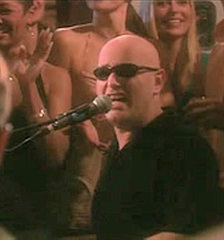 Kevin Krohn is an L.A.-born, San Diego-based keyboardist/vocalist/multi-instrumentalist composer and performer who has been playing live since he was 16. Acting as bandleader/musical director for his own band and other regional acts has led to opening for such artists as REO Speedwagon, Julian Lennon, Foreigner, Kenny Wayne Shepherd, Transiberian Orchestra and many others. He has been Entertainment Director at two highly successful clubs in Chicago and Hollywood, and has spent the past decade splitting his time between a steady engagement as a marquee player in Las Vegas and playing keyboards for artists like Missing Persons. He is about to use the SK1 as a central part of his live rig as keyboardist for the nationally touring company the Pink Floyd Experience.
Kevin Krohn is an L.A.-born, San Diego-based keyboardist/vocalist/multi-instrumentalist composer and performer who has been playing live since he was 16. Acting as bandleader/musical director for his own band and other regional acts has led to opening for such artists as REO Speedwagon, Julian Lennon, Foreigner, Kenny Wayne Shepherd, Transiberian Orchestra and many others. He has been Entertainment Director at two highly successful clubs in Chicago and Hollywood, and has spent the past decade splitting his time between a steady engagement as a marquee player in Las Vegas and playing keyboards for artists like Missing Persons. He is about to use the SK1 as a central part of his live rig as keyboardist for the nationally touring company the Pink Floyd Experience.Emiko
 By age 12, Emiko had already "retired" from classical music to begin making her mark in pop music. Having played piano since she was two and half, Emiko was transforming from a classical piano prodigy to a rock 'n' roll starlet.
By age 12, Emiko had already "retired" from classical music to begin making her mark in pop music. Having played piano since she was two and half, Emiko was transforming from a classical piano prodigy to a rock 'n' roll starlet.A three-time featured performer of the Songwriters Hall of Fame New Writers Showcases, Emiko has graced the pages of Billboard Magazine, FM Sound, Music Connection, and other mainstream music publications. As an award winning songwriter with credits under her belt for SONY/ATV, as well as deal with Famous Records/Universal Music Group, she hit the studio with multiplatinum selling producer and remixer, Howie Beno (Daft Punk, Red Hot Chili Peppers, Depeche Mode, Blondie, Tom Jones, etc) to tell the world about her whirlwind journey that started in November 2009, when she left New York for a 10-day tour of Japan. With the help of her all star band (including Liberty DeVitto on drums, Neil Jason on bass, Mikey Alfero on guitar, and backing vocalist, Nikki Kimbrough), Emiko released, Moving the Universe ...Part 1 in June of 2013.
Of the record, Emiko says, "It's a story no one would ever dream of! I left New York for Tokyo, three days later, met a man, three days after that, we were soul mates and that was that. From there, we were inseparable; it was London, Paris, back to London, New York, back to London — an absolute fairytale. The stuff they make movies about!"
But, she goes on to say, "I could have said no. Anyone in her right mind would have said no. I just met this guy — am I crazy? But I said yes. This album is really about the power of yes. And now, it's taken on such a bigger meaning. I started writing it to be one of the greatest love stories told in music. But now, it'' taken on a life of its own, becoming a movement. The hashtag, #movingtheuniverse signifies kindness and love. And community spirit. And so much more. It'' really astonishing and I'm quite honored that it's taken on this life."
This isn't Emiko's first rodeo — this release comes two years after 7 Steps Away, which was released by Famous Records/Universal Music Group.
Her professional history to date is a versatile tapestry of performances and accolades – some highlights include headlining the 100th Anniversary National Cherry Blossom Festival in Washington, DC at the Sylvan Theater, the Steelbridge Song Festival with Jackson Browne, the Sun Valley Pavilion with Keb Mo', Japan Music Week and The 2009 Special Olympic World Winter Games.
Currently, Emiko makes her home between New York, London and Tokyo – "...really, home is wherever the music takes me!" she says.
Hitting the road to promote, Moving the Universe ...Part 1, it can surely be said that Emiko is one step closer to her favorite saying, "If there's life on Mars, they'll buy my album!".
"There's something so incredibly inspiring about my SK1. I feel like it's a happy organ and it's a really invigorating feeling to play and write on it. I feel different, like my new rig has awakened a new part of me as an artist. It's very exciting!
The very truth is that there is nothing quite like wailing on a Hammond; even after having played organ sounds on great keyboards for years — nothing comes close to the real thing. Even my manager says that I look different now ("SUPER COOL" her words, not mine!) — since I got my Hammond, something in me has changed for the better, and for the funkier, for sure."
Rick Wakeman
 After studying piano privately for 12 years, Rick gained a scholarship to the Royal College of Music, where he studied piano, clarinet and orchestration. In March 2012, Prince Charles presented him with his Fellowship of the RCM. He was also made a Professor at the London College of Music.
After studying piano privately for 12 years, Rick gained a scholarship to the Royal College of Music, where he studied piano, clarinet and orchestration. In March 2012, Prince Charles presented him with his Fellowship of the RCM. He was also made a Professor at the London College of Music.As a much sought after session musician in the late sixties and early seventies, he played on more than 2000 records, including such hits as Cat Stevens' "Morning Has Broken" and David Bowie's "Space Oddity" and "Life on Mars", and worked with a real eclectic mixture of other notable artistes, such as Donovan, Cilla Black, Marc Bolan, Black Sabbath, Lou Reed, Mary Hopkin, Dana, Al Stewart, Elton John and John Williams.
In March 1970, he joined Strawbs. His first album with them, "Just a Collection of Antiques and Curios", paved the way for "folk-rock" and reviews from their concert at London's Queen Elizabeth Hall on July 11th of that year did much to take Rick's career to a new level.
He joined YES in August of 1971 and has been in and out of that band on quite a few occasions! (One journalist likened the relationship to that of Richard Burton and Elizabeth Taylor, in as much as they can't live with each other, but in the same breath, can't live without each other! Rick told the journalist he didn't disagree as long as it was accepted that he was 'Richard Burton'!)
Both as a solo artist and with YES, he has sold more than 50'000'000 albums, although he says that only past management would be able to tell you where the royalties went!
He has written two film scores for Ken Russell, (Lisztomania and Crimes of Passion), two scores for Harry Palmer films starring Michael Caine, ("Bullet to Beijing" and "Midnight in St Petersburg"), and the award-winning "White Rock", as well as "Gole", "Hero", "A Day After The Fair" and two horror films, "Creepshow 2" and "The Burning".
He has also carved out quite a television career, appearing on every single episode of the Grumpy Old Men series and on Countdown just under 100 times. He has also accepted numerous invites for "Never Mind The Buzzcocks" and "Have I Got News For You", and is now in his fifth year as a regular presenter on "Watchdog". On Radio 4, he can be regularly heard on "The News Quiz", "Just a Minute" and "It's Your Round".
He has two books currently available – "Grumpy Old Rockstar" and "Further Adventures of a Grumpy Old Rockstar" – both of which made the bestsellers list. The third in the series is due for release shortly.
Rick still finds time each year to perform concerts around the world, which can range from his extremely popular one-man show to extravaganzas with symphony orchestras and choirs.
For the first time in his long and varied career, he performed at the Edinburgh Festival Fringe in 2013, with 12 shows at The Assembly Rooms which were highly critically acclaimed, and he fast became the festival's "Must See Show".
In 2014, he delivered some major live performances of his acclaimed multi-million selling work, "Journey to the Centre of the Earth", including two sold-out shows at London's Royal Albert Hall.
Rick is currently re-recording his classic album, "The Myths and Legends of King Arthur and the Knights of the Round Table", prior to performing it in its entirety for the first time since 1975 when he headlines the Stone Free Festival at London's O2 Arena on Sunday 19th June.
Rick reunited with former YES colleagues Jon Anderson and Trevor Rabin and toured as "ARW" to sold-out houses and critical acclaim. The Trio looks forward to recording new music in 2017.
Brady Leffler
 Brady Mark Leffler is a musician hailing from a tiny town in the heartland of America, West Point, Nebraska. His momma made him take piano lessons from a very young age, just like his other siblings. Then came the moment he picked up his first electric guitar before hitting his teens. The KISS bug had bitten him at about age 11, and it was all over from there. Rock and roll all night, and party every day.
Brady Mark Leffler is a musician hailing from a tiny town in the heartland of America, West Point, Nebraska. His momma made him take piano lessons from a very young age, just like his other siblings. Then came the moment he picked up his first electric guitar before hitting his teens. The KISS bug had bitten him at about age 11, and it was all over from there. Rock and roll all night, and party every day.Encouraged to take band class in Junior High, he, of course, chose the most 'rock N' roll' instrument his teacher had to offer: the drums, which he studied and played through high school. He even dove into performing in musicals, and singing in the school's church choir through graduating high school. During all of this, an obsession with all things music were bubbling out of his head.
He got his start with touring at the age of 19 as a synth player in a Phoenix, AZ based band. Then swinging both ways in the music camp, he also sought out work as a crew guy, running bands' merchandise and also as a back-line tech. Anything to get him on the road, deep in the belly of where a huge part of music's inspiration lies. This led him to a gig as the tech for We are the Fury, a glam rock n' roll band under the management of the legendary Doc McGhee, which eventually led him to taking over duties on keys from the original player.
He came into his own, honing his chops on the Rhodes, piano, and organ for the band for over three years. "This is where I got my boot-camp training. I quickly learned what it's like to do this seriously, and at a relatively young age. Touring the continent non-stop in a smelly van, crammed with guys and girls for months on end. I'd be sleeping on floors, making pennies if we were lucky, and I didn't have any commitments or a care in the world. I only cared about living in that very moment playing music that I loved, and savored every moment of it, no matter what."
He then found his way, from the band's home in Ohio, out to sunny Los Angeles. Through friends of friends, his eyes were opened up to the world of being a 'hired gun' musician. This allowed him to freely dive deep into playing in a variety of different bands on different levels in various musical styles ranging from pop, rock n' roll, r&b and country. That early love for rock and roll has had a huge impact on his life in music. It carries through in his love for the absolute best instruments money can buy, or that one can find. This love goes back to the classics such as the great electric pianos, Hammond organs, acoustic pianos, analog synthesizers, and notably newer instruments like the Hammond SK1, a new beast from a legendary instrument company that channels that good old soul both physically and sonically. Brady currently plays and tours the world with RCA's Hot Chelle Rae, LA-based Americana group "Gold Star", and also LA-based rock and roll group the "Reflections" under the management of the late Miles Davis' son Erin Davis, as well as backing various other solo acts.
"On a digital keyboard: the piano sounds, I'm boldly stating, are the best I've heard and the best I've felt. The organs, as expected, are quite simply the best I've heard and the absolute best I've felt. It's covered damn near all the bases on one incredible board. Notably, the drawbars and easy Leslie access abilities are phenomenal organ features on a keyboard like this, and Hammond still managed to keep the entire design really simple. I play in several bands where I mostly use the basics: Piano, Strings, Pads, Rhodes, Wurlitzer, and of course Various Organs. Since receiving this 3 mornings ago at rehearsal with Hot Chelle Rae, I have already created/tweaked and assigned 9 beautiful patches in the favorites, all of which I use on the majority of the set. After the other guys in the band heard and also played the organ sounds, they even requested it more in the set!"
Danny Rader
 Danny Rader (born November 1, 1981) is a musician from Panama City, Florida. Born into a musical family, he began to play drums at age 2 and branched out into bass, guitar and piano in his early teens. Later he incorporated bazouki, mandolin, banjo, mandola, keyboards, accordion, melodica, and harmonica into his skill set.
Danny Rader (born November 1, 1981) is a musician from Panama City, Florida. Born into a musical family, he began to play drums at age 2 and branched out into bass, guitar and piano in his early teens. Later he incorporated bazouki, mandolin, banjo, mandola, keyboards, accordion, melodica, and harmonica into his skill set.Rader, along with the rest of his family, performed in The Ocean Opry Music Show in Panama City Beach, Florida, which operated from 1978-2005. With his family Rader performed over 200 shows a year, until moving to Nashville in 2004.
Rader toured with Jason Aldean, LeAnn Rimes, Gretchen Wilson, Carolyn Dawn Johnson and Julianne Hough. In 2010, he joined Keith Urban's touring band.
He has appeared on The Grammy Awards, The Tonight Show with Jay Leno, Late Night with David Letterman, The Today Show, Good Morning America, Country Music Television Awards and The Billboard Music Awards, among other TV appearances.
In 2014, Danny was nominated for the Academy of Country Music's "Specialty Musician of the Year" award. In 2016, Danny won the Academy of Country Music's "Specialty Musician of the Year" award.
Tollak Ollestad
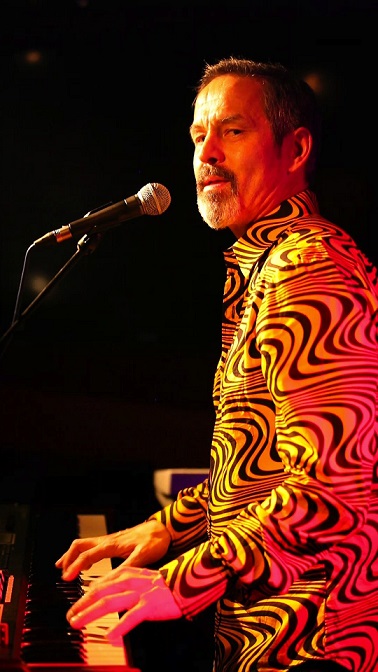 With his grandparents originating from Norway, Tollak Ollestad grew up in Seattle WA. Over the years he used his diverse talents in many different musical situations ranging from television, film and CD appearances to live concert performances.
With his grandparents originating from Norway, Tollak Ollestad grew up in Seattle WA. Over the years he used his diverse talents in many different musical situations ranging from television, film and CD appearances to live concert performances.He has played live and or toured with such acts as, Don Henley, Michael McDonald, Kenny Loggins, Ambrosia, Jewel, Seal, Andrea Bocelli, Christopher Cross and Sheena Easton. And he has been featured on CD's by artists such as Natalie Cole, Al Jarreau, Brian McKnight, Earth Wind & Fire, Bebe Winans, Dave Grusin, Gino Vanelli and Billy Idol.
Tollak is a triple treat as keyboardist, singer and harmonica player. His harmonica, aside from being featured by many recording artists, is widely known from the theme for the classic television show "Northern exposure".
Currently residing in the Netherlands, he is very active as a performer, writer, studio player and music educator, known for his work with local artists like, Do, Syb van der Ploeg en Gerard Joling. He's also working with renowned Italian artists like Fiorella Mannoia, Ornella Vanoni, Marco Taggiasco and Beppe Cantarelli and with Norwegian singer Therese Ulvan.
He has recorded two CD's of original music, "Walk the Earth" and "Across the Rubicon". What he calls "Soul-Pop-Ambient-Jazz" and is currently planning new projects which will include Hammond.
"Hammond has for me created the ultimate gigging keyboard with the SK1-73. Whether at a club or a concert. Beautiful high quality, warm, natural sounds with a very intuitive interface. And so lightweight it's a dream to carry with you. I love this instrument!"
Ryo Okumoto
 Ryo Okumoto was born in Osaka, Japan. He began playing classical piano at the age of three and was a professional, touring musician by fifteen.
Ryo Okumoto was born in Osaka, Japan. He began playing classical piano at the age of three and was a professional, touring musician by fifteen.He has worked with such legends as David Foster, Steve Lukather and Jeff Porcaro, Phil Collins, Eric Clapton, Barry White, Eric Burdon, Peabo Bryson, Aretha Franklin, New Age innovator Kitaro, and Roberta Flack, along with countless other artists.
He has recorded five solo albums ranging from progressive rock masterpieces to lilting solo piano, yet has barely begun to scratch the surface of his artistic range.
Best known for his wildly energetic and imaginative contributions to progressive rock through the band Spock's Beard, Ryo is working with the band to release their 11th studio album, "Brief Nocturnes and Dreamless Sleep".
Spock's Beard is launching both a European and East/West Coast tour to support the release, with additional shows and progressive rock festival appearances around the globe and throughout the year.
Ryo Okumoto is based in Los Angeles and is actively involved with numerous studio and live projects both in the U.S. and in his native Japan.
Morty Sorensen
 Born in Denmark in 1979 Morten grew up in a family with no big interest in music.
Born in Denmark in 1979 Morten grew up in a family with no big interest in music.It wasn't until 1996 when he fell in love with the ska and reggae music his career started. First in the high school band "The Kentucky luckies" and as the years passed a few other bands and projects came along.
It was always the organ that had his big interest, in the early days when money was short he use to hall an old 85 pounds "Fun machine" organ to every gig.
Later he moved on to various stage organs but it wasn't until the got his first Hammond organ he really felt he found "his own sound".
Morten is currently with the Danish/American ska, reggae and soul band "Leo & The Lineup" with whom he has been touring all over Europe for about 4 years. Leo & The Lineup´s second well appraised album was released in december 2015.
"The SK-1 73 with my Leslie 3300 is a dream come true. With the extra sounds it is all I need to get through any gig"
Kevin McKendree
 Kevin McKendree was born with an inherent, obsessive love of music. He began to play the piano at the age of three. Teaching himself by ear, listening to records by Little Richard, Jerry Lee Lewis, Ray Charles and other early Rock & Roll/R&B pioneers. When he was ten, inspired by B.B. King, he began to play the guitar. Throughout his teens his obsession led him to many different styles of music, which he brought to the many bands he played with.
Kevin McKendree was born with an inherent, obsessive love of music. He began to play the piano at the age of three. Teaching himself by ear, listening to records by Little Richard, Jerry Lee Lewis, Ray Charles and other early Rock & Roll/R&B pioneers. When he was ten, inspired by B.B. King, he began to play the guitar. Throughout his teens his obsession led him to many different styles of music, which he brought to the many bands he played with.Kevin's professional career began in 1987, when the seventeen year old's talent was recognized by Peter Bonta, a long time Washington D.C. area music scene fixture and owner of Wally Cleavers Recording. Peter introduced him to many of the area's top blues artists (including Big Joe Maher, Tom Principato, Bob Margolin & Mark Wenner). Very quickly, he became one of the most in demand musicians in the area.
In 1995, Kevin left his haunts in the Washington, D.C. area to move to Nashville, TN. Recommended by The Rolling Stones' keyboardist, Chuck Leavell, he backed Arista recording artist Lee Roy Parnell. Still in his twenties, Kevin co-wrote and coproduced the Grammy nominated piano driven instrumental, "Mama, Screw Your Wig On Tight".
In 1997, Kevin joined Delbert McClinton as his band leader, playing on the Grammy winning albums, "Nothing Personal" and "Cost Of Living", and the Grammy nominated album, "Room To Breathe". Delbert's easy touring schedule enabled him to have the best of both worlds in Nashville; recording sessions during the week and playing "live" on the weekends.
At the beginning of 2011, Kevin stopped playing full time with Delbert in order to have a more flexible schedule and capitalize on the many other opportunities that were surrounding him. These included recordings and world tours with both Brian Setzer and John Oates, as well as producing album projects in his studio, The Rock House.
Over the years, Kevin has played on hundreds of releases and performed thousands of times live with a wide range of artists, musicians and producers including: Little Richard, Delbert McClinton, Lee Roy Parnell, Seven Mary Three, Buddy Guy, John Oates, Anson Funderburgh, Vince Gill, Brian Setzer, Wynnona, Kix Brooks, Tom Dowd, Donald "Duck" Dunn, Earl King, Tinsley Ellis, Bonnie Bramlett, Randy Houser, Johnny Sandlin, Mike Henderson, Don Was, Kentucky Headhunters, David Hood, Johnny Adams, Jim James, Pam Tillis, Zigaboo Modeliste, Larry Graham, Hal Ketchum, T. Graham Brown, George Thorogood, Etta James... and many, many more!
Kevin, recently, has been focused on songwriting and producing in his own studio, The Rock House. The studio, which resembles a warm wood filled chapel, has natural light and a creative vibe. In Kevin's words, "I wanted a place that lends itself to spontaneity, a place to make good music with my friends outside of the Nashville norm".
You can catch Kevin, with the Mike Henderson Band, just about every Monday night at renowned Nashville venue, The Bluebird Cafe. You can also catch him performing with a wide variety of artists by checking the calendar at kevinmckendree.com.
"When I first played the Hammond SK1-73, I expected it to have a good, realistic B-3 sound, it is a Hammond after all! What I didn't expect was that, not only it's B-3 sound was so realistic that with my eyes closed I couldn't tell the difference, but that the other sounds it has would be equally as impressive. It has incredibly realistic models of all of the keyboards that are the foundation of my sound... AND they are not generic... you can tweak them all in just the same way you could tweak the originals! If I had set out to invent a keyboard that did everything I wanted, I would have invented the Hammond SK1-73."
Gary Swan
 Gary Swan performed Chopin at his first organ recital at age twelve after two lessons. By the age of sixteen he had already worked every weekend and summer performing professionally and was recognized as a first call keyboard player. His diverse ability and knowledge of music has been utilized by legendary artists like Jackie Wilson, Mary Wells, Etta James, Supremes, Pointer Sisters and dozens of others from country music to Rock & Roll. Residing in Los Angeles now, Gary performs with his own band and continues working as a session player with some of Los Angeles top producers providing the classic Hammond organ sound for their projects.
Gary Swan performed Chopin at his first organ recital at age twelve after two lessons. By the age of sixteen he had already worked every weekend and summer performing professionally and was recognized as a first call keyboard player. His diverse ability and knowledge of music has been utilized by legendary artists like Jackie Wilson, Mary Wells, Etta James, Supremes, Pointer Sisters and dozens of others from country music to Rock & Roll. Residing in Los Angeles now, Gary performs with his own band and continues working as a session player with some of Los Angeles top producers providing the classic Hammond organ sound for their projects.Anthony Patler
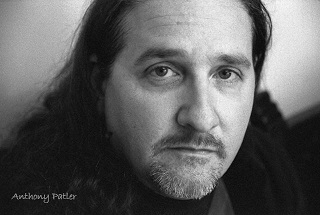 A Palm Springs, CA native, Anthony Patler was born into a true show business family. He began playing professionally at age 6, fronting a trio with his brothers Kory (age 12) and Greg (age 13), and continuing his career by playing in several popular local bands during his jr. high and high school years.
A Palm Springs, CA native, Anthony Patler was born into a true show business family. He began playing professionally at age 6, fronting a trio with his brothers Kory (age 12) and Greg (age 13), and continuing his career by playing in several popular local bands during his jr. high and high school years.After graduating, Tony moved to L.A., where he quickly landed his first major recording gig, collaborating with the songwriting hall of famer, Lamont Dozier. In addition to co-writing several songs, he arranged and played drums, bass, guitar and keys on various albums. During the same period, he also co-founded and played with the underground funk band General Caine, recording a number of albums.
In '84 Tony began touring and recording with Chaka Khan, eventually becoming her music director (when he first played with Alvino Bennett). From this, he went on to record and tour with many well known artists including Michael McDonald, Janet Jackson, Patti Labelle, The Temptations, Was Not Was, George Michael, ABC, Michael Jackson, Rick Astley, Paul Young, Solomon Burke, and Smokey Robinson. Patler's credits also include film soundtracks and co-writing songs for Janet Jackson, Chaka Khan & LTD, among others.
To Tony's delight, a recommendation by long time friend Alvino Bennett, led to him joining the Dave Mason Band in May 2009.

Many keyboardists have accepted the 73 note keyboard as de rigueur due to the need to play piano-parts comfortably when you're an organist or synth-player. Sometimes 61 keys aren't enough, but an 88-note keyboard is too much... 73 would be "just right". And for any organist, to play “real deal” Hammond on the larger keyboard can be outright liberating and inspiring.
In any case, to have this much firepower in an instrument that is less than 10 kg is liberating and inspiring in and of itself. The HAMMOND SK1-73 is "just right" in many more ways.
 You can download the images/files below by clicking on the image/icon...
You can download the images/files below by clicking on the image/icon...