Your selected product...
- Connect a XPK bass pedal unit and you have the ultimate compact and portable single manual 'spinet organ'
- The keyboard splits and you have separate control over the drawbar settings for upper- lower - and bass pedals
- Our best on board Leslie Simulator yet
- Accurate all important Digital VIBRATO Scanner. Thats what gives that classic cool sound on the blues and jazz stuff.
Hammond XK-1

Using exactly the same VASE III sound engine as the new B3 and XK-3c the XK-1 is an ideal first step into the world of owning and playing a "REAL HAMMOND ORGAN"

Thats not to say that the XK-1 is just a beginners instrument, there already many players using the XK-1 on world tours with great effect and enthusiasm.
At an unbelievable low price XK-1 drawbar keyboards will give the aspiring Hammond Player a true experience in that special Hammond feel and sound. Its not just about the sound, its about the way it reacts to your musical moods and offers limitless textures in creative and unique expression.
That's not all. It has mappable internal and external velocity sensitive MIDI zones so makes a nice controller for your outboard gear as well. Oh and just for good measure, we have included a few extra internal voices like electric piano, clavs, and synths.
If you really want to kick.... there is also an onboard Leslie Out Socket for the new range of 3300 Leslie speakers. (8 pin connecting lead required)
If you want to be a Hammond Player ..... You need a Hammond Organ. No Compromise, No substitution

Derived from same technology as the already legendary New B-3.
Now we have a very inexpensive portable drawbar keyboard with digital tone-wheels
The XK1 will fill the gap in the range for those of you who want a 'Real Hammond Organ' but do not want to run to the expense of an XK-3c
The Legend Lives on...
| |||||||||||||||||||||||||||||||||||||||
| XK-keyboard comparison | ||
| XK-1 | XK-3 | |
| Sound Generator | 2 x VASEIII as Digital Tone-wheel | 2 x VASEIII as Digital Tone-wheel |
| Keyboards | 61 keys Waterfall-type | 61+12 Preset keys High-quality Waterfall-type |
| Drawbars | 9 (with Drawbar select-switch) | Upper: 9 pitches Lower: 9 pitches Pedal: 2 pitches |
| Overdrive | Digital | 2 x Tube Pre-amplifier |
| Storage | None | Compact Flash Card Slot |
| Dimensions | 116(W) x 33,4(D) x 11(H) cm | 119(W) x 40(D) x 12(H) cm |
| Weight | 13,5 kg | 19,5 kg |
| Options | Expression-pedal V-20R Foot-switch FS-9H | Upgradable to full-featured Pro XK-System |
| Support | ||
| Type | Description | Action |
| Reset | Reset the instrument to the factory-defaults | Power-off the instrument. Press and hold the red 'REC/JUMP'-button and power-on the instrument. The display will show 'HAMMOND ORGAN Loading Default...' After 10 seconds the display will show the normal play-screen. |
| Check | How to check buttons, controllers etc.... | Switch on XK-1 while pushing both 'manual bass' and 'split button'. You may push any button (not keys). You should see the name of this button in the display. If not, the button(switch) is malfuctioning. In the same manner, you can also check the correct functioning of the bender, mod-wheel and expression pedal V-20R (if connected). |
| Key-contact | Each key contact on XK-1 has 2 contacts (first), high contact and (second), deeper contact. Time-lap between the 2 contacts is used for key velocity measurement (only used for external voices, like piano or velocity on percussion) On XK-1, organ voices (drawbars) are using only the (second) deeper contact. The player can switch to first contact at wish and play faster, more direct. | Push 3 Leslie-switches (On/Fast/Brake) while switching on power of the XK-1. This situation will stay even after switching on/off the instrument. Switching back to second contact goes the same way, just switch on XK-1 while pushing the 3 Leslie-switches. |

“Like Father, Like Son”-Our entry-level Organ has all the soul, all the feel, and all the classic features of our top of the line B3, at a price you might think is a misprint. The XK-1 is small and light enough to go anywhere, but make no mistake-this is full-featured organ. Digital Tonewheels, Touch-response percussion, Chorus-Vibrato, and a keyboard feel that has to be played to be believed. Forget the clones and imitations-the real thing is within your reach....
Click here to see and hear the demo....

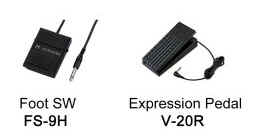


 You can download the images/files below by clicking on the image/icon...
You can download the images/files below by clicking on the image/icon... 

